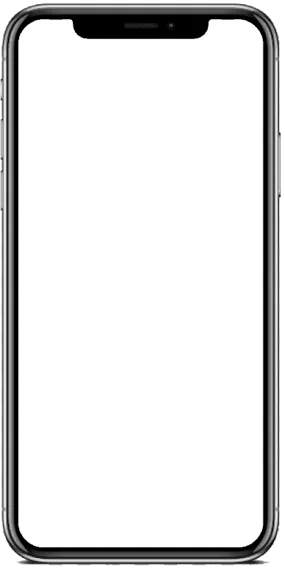iPhones are known for their high performance and sleek design, but like any other mobile phone, iPhones can also face software issues, like freezing of the iPhone and applications that don’t work likewise. It will affect your daily life and cause several inconveniences to your life, as everyone depends on their mobile phone a little too much today for living. From alarms to money transactions, you need your mobile phone to survive. A software problem may cause you serious problems when you need your mobile phone the most. We know the frustration you face when the iPhone doesn’t work according to your expectations. We, the best Apple service center in Qatar, have expert technicians who know how to make your iPhone work like new. Let’s look into the common software issues of the iPhone and how the iPhone service center in Qatar can help you solve the issue.
One of the most occurring issues faced by iPhone users is the sudden crashing or freezing of the phone while using it. This causes unresponsiveness, frequent app crashes, and random reboots without warning. This can happen due to software bugs, lack of memory, or conflict between apps.
• Solution: Updating software and performing a factory reset will make your iPhone operate smoothly.
Is your iPhone battery draining faster than usual? It is common to drain the battery quickly over time, but a fast drain is caused by software issues.
• Solution: Identify apps that cause battery drainage, uninstall, or use them less.
One of the common problems iPhone users face is the bad connection/not being able to connect to Wi-Fi or Bluetooth devices; this is a result of software bugs or updates. This may cause the failure of connecting Wi-Fi, and not being able to pair Bluetooth devices.
• Solution:
Can you imagine that the app store is not working when you try to download the app you want at the moment? This causes downloading an app to get stuck and you cannot get the app when needed, this is a common problem faced by iPhone users.
• Solution:
Sometimes users may face problems like crashing immediately or not opening. This could be due to bugs or incompatible software updates.
• Solution:
The main reason for an app crash is running an outdated app version, which will cause a sudden crash in the app. Insufficient storage space, which is due to memory overload result in app crashes. Also if the internal clock isn't aligned with the system’s time, apps may not function correctly. This is especially true for apps that require real-time data or synchronization, such as banking apps or social media platforms. Resetting this can resolve timing-related conflicts and make sure your apps run smoothly.
In some cases, iPhone users report problems with charging, overheating, or charging slowly; the Device becomes excessively hot during use. Which could be linked to software bugs, faulty chargers, or dirty charging ports.
• Solution:
Make sure your charging port is clean when the malfunctions occur, or you use a faulty charger, it can affect charging efficiency and even cause the device to overheat or it will be a software issue. When you need help, connect with the Apple service center in Qatar and get these problems resolved, improving charging performance and reducing overheating.
iCloud sync issues occur when data such as photos, contacts, and calendars don’t sync with the iPhone and Apple’s iCloud service. This may cause inconsistency in the device, not allowing users to use these for purposes. This can be due to iCloud storage full, iCloud server downtime, incorrect iCloud settings, and Apple ID problems.
• Solution:
Apple builds its iPhones for ease of use with the aim of providing an effective and efficient interface between the user and the iPhone, but it is clearly understood that even when developing software, complications are bound to happen. Problems such as freezing, battery-related issues, connectivity issues, and app crashes are normal and can be dealt with. In most circumstances, the cause of the issue can be connected with the problem. Update the software or do a full restore of the iPhone; these steps will definitely bring back its performance. If you encounter persistent issues, it's advisable to seek assistance from an expert like the iPhone service center in Doha, who can accurately identify and resolve these issues. However, if you take proper care of your iPhone, it will be back to its normal self and will be operating as it is supposed to.