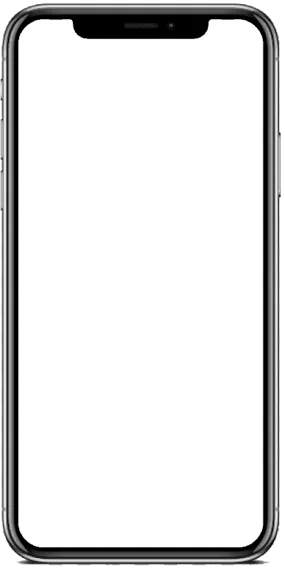Discover time-saving methods to ensure your device remains spotless and organized, all while exploring convenient Apple service centres in Qatar for expert assistance when needed. Let's embark on a journey to discover the art of upkeeping your MacBook with ease and finesse.
Keeping your Mac clean is essential for several reasons. To clean up your Mac, the best choice is RTC, the top Apple service centre in Doha. A clean Mac operates more efficiently and performs better. When you have a lot of unnecessary files, apps, and clutter on your Mac, it can slow down your system and make it more difficult to find what you need. A clean Mac will run faster, which can help you be more productive and avoid frustrating delays.
Also, keeping your Mac clean can help protect your privacy and security. Malware and other threats can hide in cluttered files and folders, and they can spread quickly through your system. By regularly cleaning your Mac and removing any unnecessary files or programs, you can reduce your risk of malware and keep your sensitive information safe. For deep cleaning your Mac, send it to a reliable service provider. RTC is the best Apple service centre in Qatar that offers top-notch service for your Mac.
If you want to speed up your Mac and improve its performance, there are several proven system maintenance techniques that you can use. Here are some tips to help you optimize your Mac's speed;
Remove unused applications: Uninstall applications that you no longer need, as they can take up valuable space on your hard drive and slow down your system.
Keep your system up-to-date: Make sure that your Mac's operating system and applications are up-to-date, as updates often include performance improvements and bug fixes.
Manage startup items: Limit the number of applications that launch automatically at startup, as they can slow down your system. To manage startup items, go to System Preferences > Users & Groups > Login Items.
Check your hard drive for errors: One way to enhance the performance of your Mac is by using Disk Utility to identify and fix any issues on your hard drive.
Enable automatic updates: Enable automatic updates for your Mac and its applications so you always have the latest version with the most recent performance enhancements.
Upgrade hardware: If your Mac is still running slowly, consider upgrading its hardware, such as increasing its RAM or replacing its hard drive with a solid-state drive (SSD).
By following these system maintenance techniques, you can speed up your Mac and improve its performance. For a better analysis of your Mac, contact RTC, the best MacBook service in Qatar.
Taking your MacBook to an expert service provider is useful. RTC is the best Apple service centre in Doha that ensures optimal performance and longevity by taking care of the interior of your MacBook. Here are some tips to keep the interior of your MacBook clean and working smoothly. Most importantly, keep your MacBook in a clean and dry environment to avoid dust and liquid damage. Dust and dirt particles can accumulate inside the MacBook and interfere with its performance. Also, avoid eating and drinking near your MacBook to prevent spills that could damage the internal components.
Secondly, regularly clean your MacBook's keyboard, touchpad, and screen to prevent dirt and oil build-up. Use a microfiber cloth to wipe the surfaces gently. You can also use a can of compressed air to blow out any dust particles that may have accumulated inside the keyboard or ports. Be careful not to touch any internal components or use any liquids to clean the MacBook, as this could cause permanent damage.
In summary, keeping the interior of your MacBook clean is crucial for its optimal performance and longevity. By following these tips, you can prevent dust and dirt build-up, avoid liquid damage, and ensure that your MacBook continues to work smoothly for years to come. If your device faces any difficulty working, take it to the hands of expert technicians at RTC. They offer the best MacBook service in Qatar.
Also Read: 5 basic things you should always consider when choosing an Apple service centre
There are several tools and software available that can help with the deep cleaning of a Mac. Some of the best ones are:
CleanMyMac X: It is a popular all-in-one cleaning and optimization tool that can clean up junk files, remove malware, and optimize your Mac's performance.
CCleaner: This is a popular utility tool that can help remove unnecessary files, clean up your Mac's hard drive, and fix registry issues.
DaisyDisk: It is a disk space analyzer that helps you identify and remove large files that are taking up valuable space on your Mac.
Malwarebytes: This is an anti-malware software that can help you remove any malware or viruses that may be affecting your Mac's performance.
Onyx: This is a maintenance and optimization tool that can help you clean up your Mac's system files, optimize its performance, and repair disk permissions.
AppCleaner: It is a free utility tool that helps you uninstall applications and all their associated files from your Mac, freeing up valuable space and optimizing performance.
It is important to note that while these tools can help clean up and optimize your Mac, it is also important to regularly maintain your Mac's performance by keeping your software up-to-date, clearing out unnecessary files and folders, and keeping your system and apps optimized. RTC is the NO.1 Apple service centre in Qatar that offers all types of services for your MacBook.